Mtmis Punjab Vehicle Verification Online 2024
Benefits of the Mtmis Punjab Vehicle Verification System
Online vehicle verification is like checking if a car’s papers are real using the internet. There are good things about this:

- Easy to Use: You can do this from anywhere as long as you’re connected to the internet. You don’t need to go to an office.
- Fast: It’s quicker than the old way because you get answers right away. You don’t have to wait for someone to reply.
- Right Information: The info you get is usually right because computers keep updating it all the time.
- Safe and Private: Your personal info is kept safe using special codes and locks.
- Saves Money: It can be cheaper because you don’t have to go somewhere or pay someone to check.
So, this online way of checking cars is helpful and makes things easier for everyone.
How Can I Check My Mtmis Punjab Registration by SMS?
In Punjab, Pakistan, you can find out about your vehicle’s registration by sending a text message (SMS) to a special number. Here’s how you can do it:
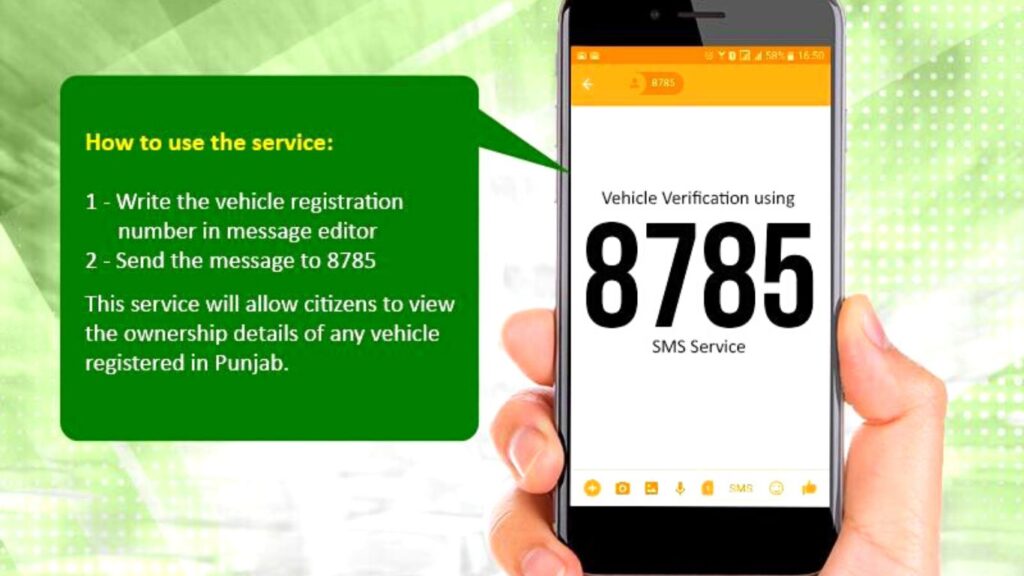
- Open the messaging app on your mobile phone.
- Type this message: VEHICLE (then give a space) and add your vehicle’s registration number.
- Send the message to 8785.
For example, if your vehicle’s registration number is ABC-123, you would write “VEHICLE ABC-123” and send it to 8785.
After that, you’ll get a message back. It will tell you if your vehicle’s registration is okay. It will also give you details about the vehicle, like what kind of car it is and when it was made.
How Can I Check the Vehicle Owner in Punjab?
In the Punjab province of Pakistan, you can find out who owns a vehicle by using the Motor Transport Management Information System (MTMIS). This system is run by the Excise and Taxation Department of the Punjab Government. To use it, you’ll need the vehicle’s registration number. Here’s how you can check the owner of a vehicle step by step using MTMIS:
- Visit the Website: Go to the MTMIS website at this link: https://mtmis.punjab.gov.pk/.
- Click on Verify Registration: Look at the top menu and click on “Verify Registration.”
- Enter Details: On the “Verify Registration” page, type in the vehicle’s registration number where it says “Registration No.”
- Security Code: Under the “Registration No.” field, you’ll see a picture with some letters or numbers. Type those in the box provided.
- Verify: Click on the “Verify” button.
After you do this, the MTMIS system will show you the owner’s name and more info about the vehicle, like what kind of vehicle it is and when it was made.
What is MTMIS Punjab?
Imagine you have a toy car. When you want to play with it, you need to make sure it’s in good shape and has the right papers. MTMIS Punjab helps people do similar things for real cars and trucks. You can even do these tasks online through their website, which is like a special page on the internet. If you want to know more, you can visit their website here: https://mtmis.punjab.gov.pk/.
How Can I Get a Special Login ID for MTMIS Punjab?
- Go to the Website: First, visit the official website of the Excise and Taxation Department of Punjab. This website is called MTMIS Punjab.
- Find MTMIS: Look around the website for something that says “MTMIS.” Click on that. It’s the part you need.
- Special Login ID: Inside MTMIS, find and click on the “Registration” tab. Then choose “Special Login ID.”
- Give Your Info: You’ll see a form. Fill it out with your details, like your name, how to contact you, and your national ID card number.
- Submit and Confirm: After you fill out the form, click “Submit.” The Excise and Taxation Department will send you an email or message. It tells you how to finish signing up.
- Activate: Follow the steps in the email or message to make your special login ID work.
When you’re done, you can use your special login ID and password to get into the MTMIS system. It helps you check info about vehicles and pay taxes. Sometimes you might need extra papers or info to finish everything.
If you’re not sure about something, you can ask the Excise and Taxation Office near you. They can help you understand how to get a special login ID for MTMIS in Punjab, Pakistan.
How Can I Check My Car Registration Using CNIC?
In Punjab, Pakistan, you can use the MTMIS system to check if a vehicle is registered and who owns it by using the owner’s CNIC (Computerized National Identity Card) number. Here’s how:
- Go to the MTMIS Website: Start by visiting the MTMIS website: https://mtmis.punjab.gov.pk/.
- Look for “Verify Registration”: Find and click on the “Verify Registration” tab on the top part of the page.
- Choose “Search By CNIC”: On the “Verify Registration” page, click on the “Search By CNIC” tab.
- Enter Owner’s CNIC: Fill in the owner’s CNIC number in the “CNIC” field.
- Security Code: Type the security code shown in the picture below the “CNIC” field.
- Verify: Click on the “Verify” button.
The MTMIS system will show you a list of vehicles registered under that CNIC. You’ll see their registration numbers and other info.
Remember, you might need extra info or documents to confirm your identity or why you want this info. There could also be a fee to use the MTMIS system.
How Can I Check My Vehicle Registration Details Online in Punjab?
1. Make an Account:
Go to the official website of the Excise and Taxation Department in Punjab, Pakistan.
Make a new account by giving your name, phone number, and special ID card number. This is like making a username and password for a game.
2. Log In:
When you’ve made your account, go back to the main page of the website.
Click on “Log In” and type the username and password you made.
3. Find Your Car:
Look for something that talks about cars or vehicles on the website.
Find where you can type your car’s number. You can get this number from your car papers.
4. Put in Your Car’s Number:
Take a look at your car papers, you’ll see a special number on them. It’s like your car’s name.
Type this number into the box on the website.
5. See Your Car’s Details:
Click on a button that says “Search” or “Find.”
The website will show you information about your car. It’s like looking at your car’s ID card with its name, when it was made, who owns it, and more.
If you need help, you can ask a grown-up or a teacher. Websites might change a little sometimes, so don’t worry if things don’t look exactly the same as I said.
How to Check How Many Vehicles Are in My Name in Punjab Pakistan?
If you’re in Punjab, Pakistan, and you want to know about the cars that belong to you, you can use a special website called MTMIS. Here’s how:
- Go to the Website: First, visit the MTMIS Punjab website.
- Make an Account: Make your own account on the website. They will ask for your name, phone number, and special ID card number.
- Log In: Use the details you entered to log into your account.
- Search for Cars: Look for the part of the website that helps you find cars. You can search using either the car’s number plate or its special 17-digit number.
- Number Plate: This is the number you see on the car’s papers.
- 17-Digit Number: It’s a long number that is unique to every car. You can find it on the car’s papers or on the car itself.
- See the List: After you search, the website will show you a list of cars that match your search. Choose the one you want to know about, and you can see who owns the car and other details.
Remember, this is how people in Punjab, Pakistan, can use the MTMIS website to check which cars are registered in their name. Always be careful when you give your personal information on the internet.



